 |
| Image created by Underway Studio. Submitted for United Nations Global Call Out To Creatives |
I suggest you use the simulation yourself and tweak the configurations file to better understand the simulation's behaviour. By using the config.yaml file to change some of the simulation parameters we can test different case scenarios to better understand the spread of the virus.
Sometimes we mislead ourselves by taking someone's statement as the absolute truth and that leads us to some mistakes. And you know, against COVID-19 any mistake counts and can get you and your loved ones in real danger. So I will show some tests results and analyse them in this post.
Disclaimer
To assess the influence of the agent's behavior on the numbers of new and total of infected agents, I ran the following tests:
- Social distance effect - In this test, I used the static begging approach.
- Wearing a mask effect - In this test, I used the static begging approach to specify the number of agents wearing a mask in each run.
- Quarantine effect
- When quarantine starts - In this test, I used the static begging approach to specify the number of days until agents starting to do quarantine.
- Percentage of infected agents detected in each day and taken to quarantine - In this test, I used the static begging approach to specify the percentage of agents detect and taken to quarantine in each day.
- Environment's size effect - In this test, I used the static begging approach.
- Vaccine effect - In this test, I used the static begging approach.
For each test, I run the simulation 10 times. Then I call the simulation's mode that shows the charts with the average of the values on each day from all the n simulations I ran. As the simulations are based on random moves and probabilities, each time we run the simulation the output is slightly different. So I chose to use the average of the values to have close reality results to analyse.
The charts in this post will be of two types and will be always shown in the same order. The first one appearing for each test case is the chart with the daily values for healthy, infected, dead, and quarantine agents. The second one shows the cumulative values for the same metrics.
I want to point out the fact that by using the average of the n=10 simulations we find some drops (n-1) in the chart values. This means that in each drop one simulation stopped. As you might already know, the different simulation runs end in different days according to the number of infected agents. The simulation stops when there are no more infected agents. Therefore, when a simulation takes more days to finish, I set to 0 the values for each metric in each day the other simulations do not have. For instance, if a simulation A ends in day 600 and a simulation B at day 200, from the day 200 until 600 I will use 0 as the value for all metrics in B simulation when doing the average. So, you can look to the cumulative chart and see when a simulation stopped, as it has a drop in the chart values.
 |
| Probability of being infected when in contact with an infected agent. (Same values used in all tests) |
 |
| Static Beginning Configuration |
1. Social Distance Effect
 |
| config.yaml file important used configurations |
Test 1
- SOCIAL_DISTANCE: 0
- SOCIAL_DISTANCE_STEP: 0
Test 2
- SOCIAL_DISTANCE: 0
- SOCIAL_DISTANCE_STEP: 1
Test 3
- SOCIAL_DISTANCE: 0
- SOCIAL_DISTANCE_STEP: 2
Test 4
- SOCIAL_DISTANCE: 1
- SOCIAL_DISTANCE_STEP: 2
Test 5
- SOCIAL_DISTANCE: 2
- SOCIAL_DISTANCE_STEP: 2
2. Wearing a Mask Effect
Test 1
- AGENTS_WEARING_MASK: 500
Test 2
- AGENTS_WEARING_MASK: 1000
Test 3
- AGENTS_WEARING_MASK: 1500
Test 4
- AGENTS_WEARING_MASK: 2000
3. Quarantine
3.1 When quarantine starts
Test 2
Test 3
Test 4
Test 5
- QUARANTINE_DAYS: 60
3.2 Percentage of infected agents detected in each day and taken to quarantine
Test 1
Configurations:
- QUARANTINE_PERCENTAGE: 0.1
Test 2
Configurations:
- QUARANTINE_PERCENTAGE: 0.3
Test 3
Configurations:
- QUARANTINE_PERCENTAGE: 0.5 ja esta em cima ???
Test 4
Configurations:
- QUARANTINE_PERCENTAGE: 0.8
4. Size and space where agents can move
4.1 Number of agents in the same space
Test 1
Configurations:
- TOTAL_NUMBER_OF_AGENTS: 3000
- SOCIAL_DISTANCE: 0
- SOCIAL_DISTANCE_STEP: 0
- AGENTS_WEARING_MASK: 0
Test 2
Configurations:
- TOTAL_NUMBER_OF_AGENTS: 1000
- SOCIAL_DISTANCE: 0
- SOCIAL_DISTANCE_STEP: 0
- AGENTS_WEARING_MASK: 0
 |
| New static parameters for 1000 agents |


5 Vaccine influence
Test 1
- TOTAL_NUMBER_OF_AGENTS: 3000
- SIZE: 300
- IMMUNE_IMR_NBR: (TOTAL_NUMBER_OF_AGENTS - (SICK_NBR + ASYMP_NBR)) * 0.9 = 2565
- To the total of agents, we remove the infected ones at the beginning of the simulation. Therefore, we have now the healthy ones. From them, we set 90% of them as immunes, by using their immune system response instance variable.
Test 2
- TOTAL_NUMBER_OF_AGENTS: 1000
- SIZE: 300
Test 3
- TOTAL_NUMBER_OF_AGENTS: 6000
- SIZE: 300
Evaluating the chart results, we can see that even vaccinating everyone we will still have newly infected agents in the first month. Please note, in this test we are assuming that everyone is already vaccinated (healthy people without previous contact with the virus), and in the reality, vaccinating is a slow process that takes months. A key point in these tests is the fact if we stop being alert as soon as we start to vaccinate the population, we will still get a high number of newly infected people. Look to test 3 where I am testing the influence of not caring about social distance, mask, and go to crowdy areas. The result is 6.3% of new infections and 1.1% of dead agents. Comparing to test 1 where we have 2.6% and 0.5% of infected and dead agents, and to test 2 where we have 0.6% and 0% of infected and dead agents respectively, we can state that even with the vaccine the virus will persist if we do not keep restricting our actions.








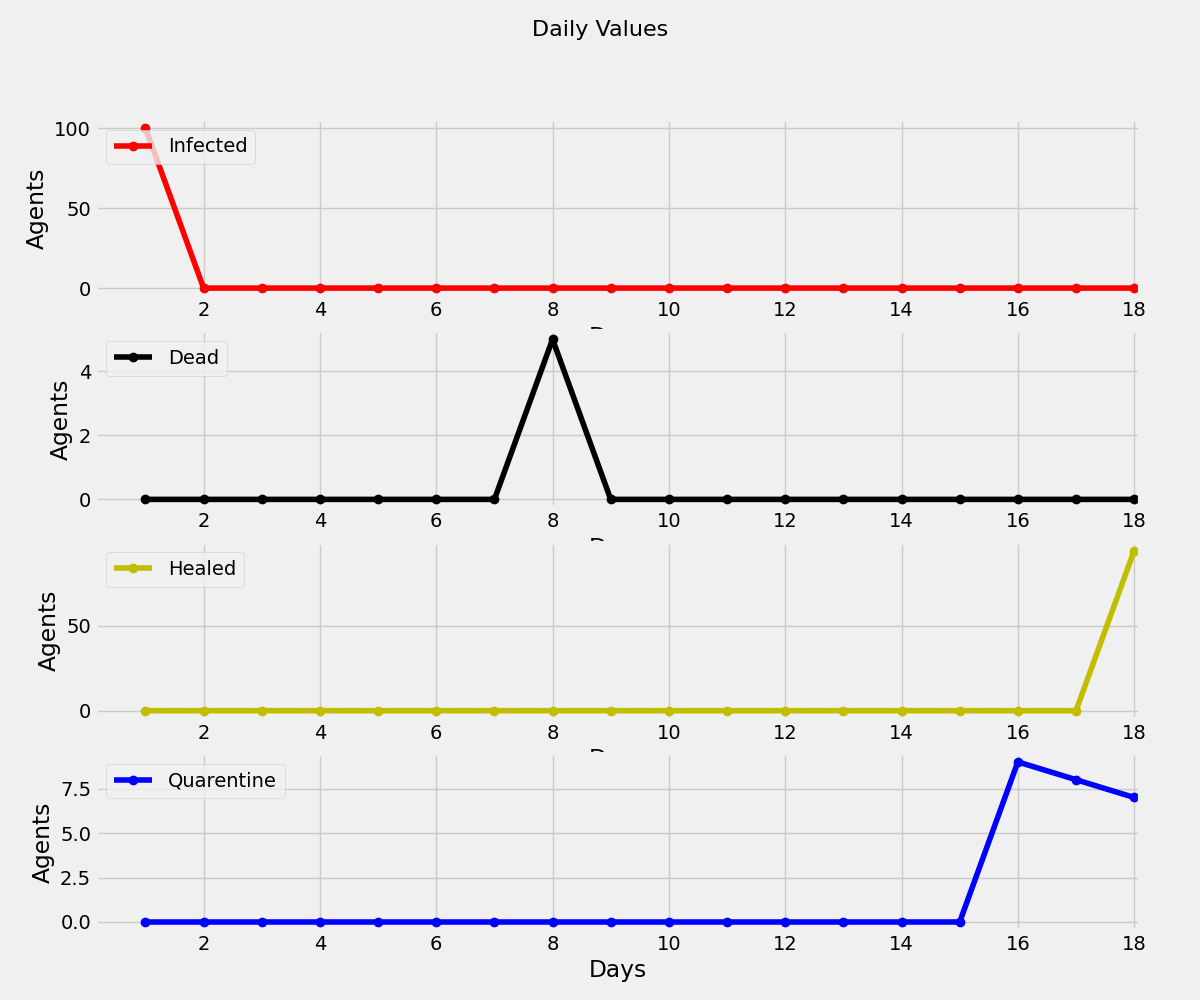










































Comments
Post a Comment